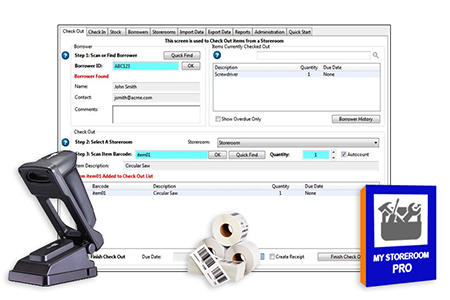Cordless Budget Check In / Check Out Package
This special includes the My Storeroom Software, the Ciperlab BT-1560 Cordless Barcode Scanner and 1,000 Barcode Labels printed to your specifications. Our Budget Check In / Check Out solution includes the My Storeroom software, the BT-1560 Cordless Barcode Scanner and 1,000 pre-printed barcode labels.Simply indicate the barcode numbers/characters you want on the labels and we will print them for you. Then apply the barcode labels to your items. After that you can scan the barcodes to check items in and out. Manage the location of your Tools, Equipment, Document & People. This solution allows you to manage the check in and check out of your items and your consumables. Features an Unattended Mode where borrowers can simply scan their borrower barcode and then scan the items they are checking in or checking out. A simple powerful solution.