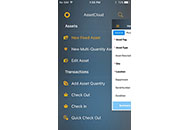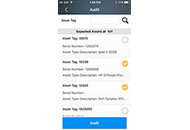AssetCloud Asset Management Software
AssetCloud is a web-based asset management solution hosted by the customer. It provides users the ability to immediately locate assets, ending the time consuming search for lost items and eliminates the unnecessary replacement of missing assets. AssetCloudOP allows assets to be checked out to employees, customers, students and vendors with assigned due dates. Alerts can be set up to send reminders about upcoming or past due assets. AssetCloudOP offers a wide variety of real-time reports to allow the customer to make the best business decisions relating to his assets. It also helps to track each asset’s purchasing details (invoices, warranties, pictures, etc.) and depreciation. AssetCloudOP software provides an easy-to-use interface designed to meet the asset tracking needs of businesses of all sizes, including departments within large enterprises, government agencies, educational institutions and healthcare organizations. It has integrated barcode labeling software for the customer to create customized asset tags. AssetCloudOP software can be used in conjunction with any manufacturer’s devices (mobile computers, barcode scanners and barcode printers) or it can also be paired with Wasp hardware. Wasp AssteCloudOP software comes in two versions: Complete (5 users) and Basic (1 user). Both versions allow the addition of users as needed through the purchase of add-on packages. Additionally, the software includes 1-year of prepaid Maintenance and Support, which allows user access to technical support specialists and software updates. After year one, the Maintenance and Support Contract must be renewed annually to continue receiving technical support and product updates. Maintenance and Support renewals are calculated at 18% of the price of the software at the time of renewal.
| Asset Cloud On-Premise Basic (1 User) | $3995 |
|
| Asset Cloud On-Premise Complete (5 Users) | $12995 |
|
| Add an additional 5 users to Complete (5) User Version | $4495 |
|