The first step is to select the format of the file that you want exported. There are two choices:

1) CSV Format - The file is exported in fields separated by commas as in the example below. This format is the most common export format and can be read by most text editors as well as Excel:
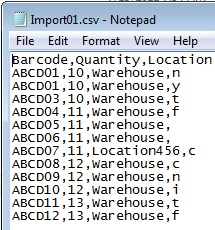
2) Excel Format – This format is standard Microsoft Excel. The Excel software must be installed on your computer in order to read this format.
If you would like to have the column descriptions as the first line in your export file then check the First Line of Export File is Column Headings checkbox.