The Quick Navigator Category Tab can be used to view data in any category. To view all of your stock select ‘All Categories. To view a specific category click on that category and all stock within that category (and its sub categories) will be displayed.
To move stock between categories simply drag the stock from the ‘Manage Stock List’ to that category. All of those Items in Stock will be changed to the new category.
At the bottom of the Category Tab are 4 buttons:
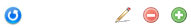
|
The ‘Refresh’ Button refreshes the contents of the Category Quick Navigator. This can be useful in the multiuser edition when categories and stock have been added from another computer. |
|
The Add button adds an existing category. |
|
The ‘Edit button edits an existing category. |
|
The Delete button deletes an existing category. |