The fourth step is to match the the columns in your data file to the columns in the database.
All of the available data fields that can be imported will be listed in the box below the Select Type of Import pull down menu. The fields within your data file will be listed in each of the pull down menus. The software will make an attempt to match your data file headings to the fields available to be imported.
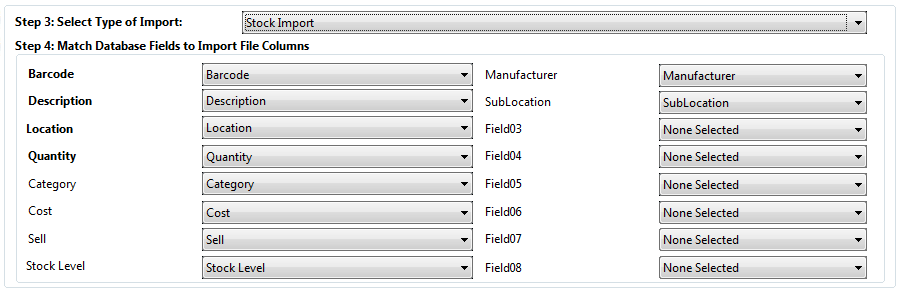
In the example above the import file contained the Column Headings - Barcode, Description, Location, Quantity, Category, Cost, Sell, Stock Level and user-definable fields Manufacturer and SubLocation. The user has selected the Stock Import. The mandatory fields (in bold) are Barcode, Description, Location and Quantity. Note that the user has decided not to include six of the user definable fields (Fields 03 – 08) in this import.