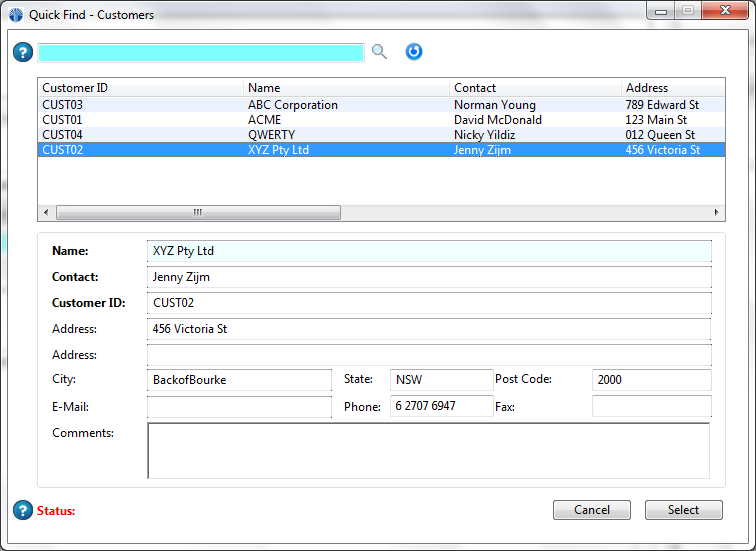Step 1: Select A Customer
The first step is to let the software know who the Customer is and to enter an Invoice Number(optional).

There are two ways to select a Customer:
- Select the Customer Name – The Customer Name and Contact are in the Pull Down Menu.
- Click the Quick Find button. A form will appear which will provide a quick search capability to find the Customer. As you type characters into the search box the Customers that match will appear in the list box. To get back to all Customers, click the red X next to the search box or simply clear all characters from the search box. Double click the customer or click select to choose a customer.
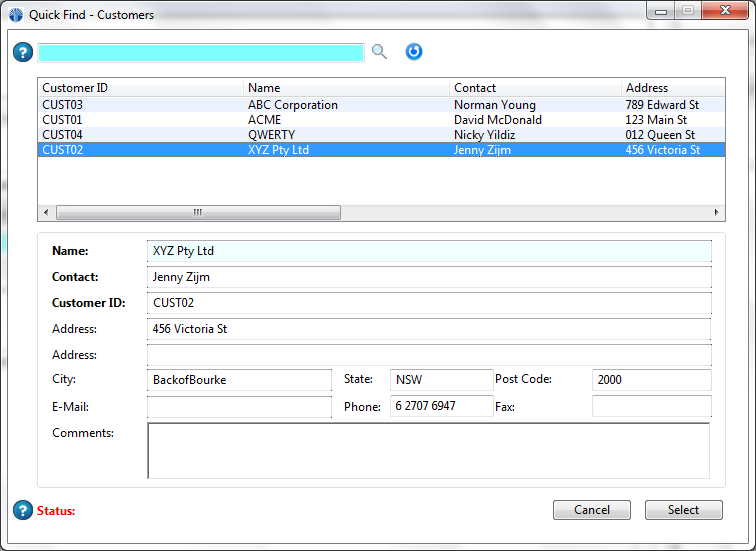
There is an option to enter an Invoice number in Step 1. This invoice number will be included in some of the reports.