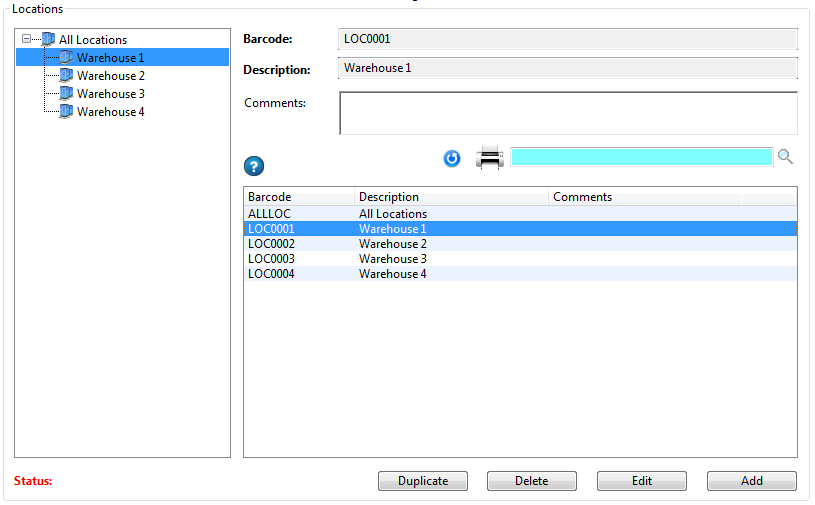The Locations screen is used to manage all of your Location information. All of the Locations are presented in the tree view on the left of the screen and in the list box at the bottom of the screen.
To view Location information click the Location in the list box (or in the tree view) and all of the information will be listed in the text boxes at the top of the screen.