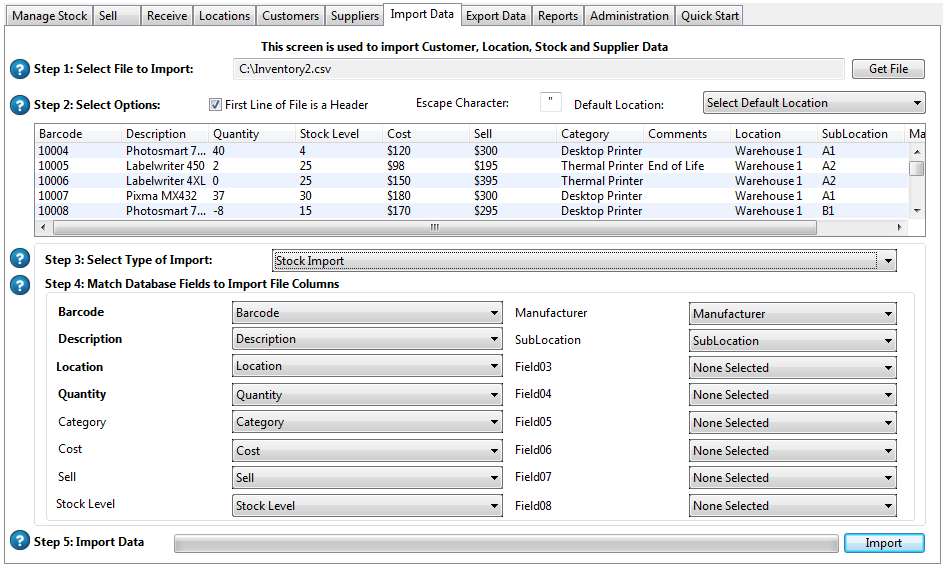The Import Data Screen is a simple way to import information into the "My Inventory" software database. You can import data using a text file (in csv format). The easiest way to create a csv import file is to enter your data into Microsoft Excel and then to use Save As to convert it into a csv format.